Re: User control - mouse wheel zoom in and out
Posted: Thu Feb 29, 2024 2:52 am
I found a solution.
I noticed that Chris from Adventure Creator has suggested to developers wanting to disable AC movement to modify 'kickstarter'. Within GameEngine -> Kickstarter is a 'Turn AC on/off' function that can added to On Page Opened and Closed. That did the trick:
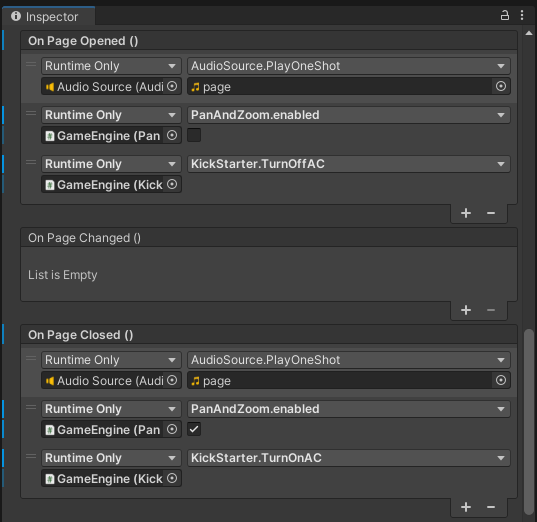
With AC + Intrigues movement and menu integration now fixed, I can focus on learning how Intrigues works within the demo.
I look forward to any tutorials you publish, as well as the introduction of a clan voting systems (and maybe non-marriage oriented political factions?).
Cheers.
I noticed that Chris from Adventure Creator has suggested to developers wanting to disable AC movement to modify 'kickstarter'. Within GameEngine -> Kickstarter is a 'Turn AC on/off' function that can added to On Page Opened and Closed. That did the trick:
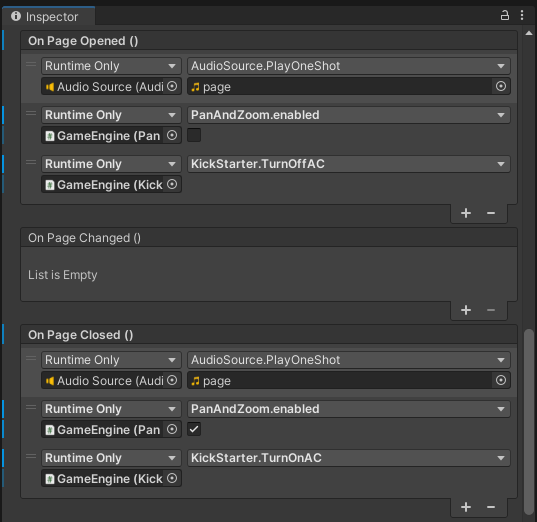
With AC + Intrigues movement and menu integration now fixed, I can focus on learning how Intrigues works within the demo.
I look forward to any tutorials you publish, as well as the introduction of a clan voting systems (and maybe non-marriage oriented political factions?).
Cheers.