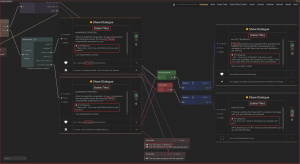Text-Formatting: Difference between revisions
Tayfunwiki (talk | contribs) (Created page with "Text-Formatting..") |
Tayfunwiki (talk | contribs) No edit summary |
||
| (5 intermediate revisions by the same user not shown) | |||
| Line 1: | Line 1: | ||
Text-Formatting.. | [[File:Dynamic Text.png|thumb|Dynamic Text]] | ||
=== Text-Formatting Wiki Page === | |||
==== Overview ==== | |||
Text-formatting tags are special placeholders used in dialogue nodes and other text-based elements within the game. They dynamically replace text with specific game data, enhancing the interactive storytelling experience. This document outlines the key text-formatting tags and their functions. | |||
==== Text-Formatting Tags ==== | |||
# Conspirator and Target Names | |||
#* <code>{c*Name}</code>: Returns the name of the Conspirator. | |||
#* <code>{t*Name}</code>: Returns the name of the Target. | |||
# Full Names with Titles | |||
#* <code>{c*FullName}</code>: Returns the full name of the Conspirator, including title and family name. Example: "King Baldur of Forheaven". | |||
#* <code>{t*FullName}</code>: Returns the full name of the Target, similar to the above format. | |||
# Cultural Background | |||
#* <code>{c*Culture}</code>: Returns the culture name of the Conspirator. | |||
#* <code>{t*Culture}</code>: Returns the culture name of the Target. | |||
# Family Affiliation | |||
#* <code>{c*Family}</code>: Returns the family name of the Conspirator. | |||
#* <code>{t*Family}</code>: Returns the family name of the Target. | |||
# Roles in Society | |||
#* <code>{c*Role}</code>: Returns the role name of the Conspirator. Example: "Engineer". | |||
#* <code>{t*Role}</code>: Returns the role name of the Target. Example: "Engineer". | |||
# Titles | |||
#* <code>{c*Title}</code>: Returns the title of the Conspirator. Example: "King". | |||
#* <code>{t*Title}</code>: Returns the title of the Target. Example: "Queen". | |||
# Clan Membership | |||
#* <code>{c*Clan}</code>: Returns the clan name of the Conspirator. | |||
#* <code>{t*Clan}</code>: Returns the clan name of the Target. | |||
# Gender Identification | |||
#* <code>{c*Gender}</code>: Returns the gender of the Conspirator. | |||
#* <code>{t*Gender}</code>: Returns the gender of the Target. | |||
# Age Details | |||
#* <code>{c*Age}</code>: Returns the age of the Conspirator. | |||
#* <code>{t*Age}</code>: Returns the age of the Target. | |||
# Private and Public Variables | |||
#* <code>{c:varname}</code>: Returns the value of a specified Conspirator's private variable. Example: "Coins". | |||
#* <code>{t:varname}</code>: Returns the value of a specified Target's private variable. Example: "Health". | |||
#* <code>{g:varname}</code>: Returns the value of a specified public variable. Example: "GameMode". | |||
# Scheme Graph Variables | |||
#* <code>{table:varname}</code>: Returns the value of a specified Scheme graph variable. | |||
# Language Localization | |||
#* <code>{l:language_key}</code>: Returns the localized text corresponding to the specified language key. Example: "welcome_text". | |||
==== Usage Notes ==== | |||
* These text-formatting tags can be used in dialogue nodes or any other text field in the game to dynamically display relevant information. | |||
* They help create a more immersive and personalized gaming experience by reflecting the game's current state and player choices. | |||
* It is crucial to ensure the correct spelling and format of these tags for them to work as expected. | |||
==== Examples in Game ==== | |||
In dialogue nodes, the text <code>"Welcome, {c*Name}! You are a {c*Role} from the {c*Clan} clan."</code> could dynamically display as <code>"Welcome, Aria! You are an Engineer from the Arcanum clan."</code> based on the current Conspirator's details. | |||
==== Conclusion ==== | |||
Utilizing these text-formatting tags effectively can significantly enhance the narrative depth and player engagement in the game. They allow for dynamic text that adapts to the player's actions and the game world's state. | |||
---- | |||
[[File:Dynamic Text 2.png|thumb|Dynamic Text]] | |||
=== Text-Formatting Wiki Page - Dynamic Text Controllers === | |||
==== Overview ==== | |||
Dynamic text controllers use various variables (<code>float</code>, <code>int</code>, <code>bool</code>) to conditionally format text and dialogue options in Dialogue Nodes. They allow conditional rendering of text and influence the availability of dialogue choices based on variable values. | |||
==== Dynamic Text Controllers and Indicators ==== | |||
# Basic Controllers: | |||
#* <code>$if[condition]</code>: Checks a condition based on the Conspirator's variable. | |||
#** Example: <code>$if[boolVarName==true]</code>. | |||
#* <code>&if[condition]</code>: Checks a condition based on the Target's variable. | |||
#** Example: <code>&if[varname==5]</code>. | |||
#* <code>!if[condition]</code>: Checks a condition based on a public variable. | |||
#** Example: <code>!if[varname!=2]</code>. | |||
#* <code>#if[condition]</code>: Checks a condition based on a Scheme variable. | |||
#** Example: <code>#if[varname<<5]</code>. | |||
# Static Controllers: | |||
#* <code>$if[HasPolicy==Economy]</code>: Checks if the Conspirator's clan has the 'Economy' policy. | |||
#* <code>&if[HasPolicy==Monogamous]</code>: Checks if the Target's clan has the 'Monogamous' policy. | |||
#* More static controllers are expected in future updates. | |||
==== Indicators ==== | |||
# Conspirator Indicator: | |||
#* Symbol: <code>$</code> | |||
#* Usage: References variables related to the Conspirator. | |||
#* Example: <code>$if[boolVarName==true]</code> - Evaluates a boolean variable associated with the Conspirator. | |||
# Target Indicator: | |||
#* Symbol: <code>&</code> | |||
#* Usage: References variables related to the Target. | |||
#* Example: <code>&if[varname==5]</code> - Checks if a variable associated with the Target equals 5. | |||
# Public Variable Indicator: | |||
#* Symbol: <code>!</code> | |||
#* Usage: Refers to global or public variables accessible throughout the game. | |||
#* Example: <code>!if[varname!=2]</code> - Assesses if a public variable does not equal 2. | |||
# Scheme Variable Indicator: | |||
#* Symbol: <code>#</code> | |||
#* Usage: Pertains to variables specific to a scheme. | |||
#* Example: <code>#if[varname<<5]</code> - Determines if a Scheme variable is less than 5. | |||
==== Usage Examples ==== | |||
Example 1: Conditional Dialogue Choice | |||
* <code>$if[Coin>20]Buy</code>: If the Conspirator's <code>Coin</code> variable is greater than 20, the "Buy" option is available. If not, the choice is hidden or disabled. | |||
Example 2: Conditional Text Display | |||
* <code>...&if[Power>=20]{"My Lord.. The target is very powerful! We must make an informed decision.."}</code>: This text appears only if the Target's <code>Power</code> variable is 20 or greater. | |||
==== Implementing Controllers in Game ==== | |||
These controllers are directly inserted into the text within Dialogue Nodes. The Intrigues evaluates these conditions and renders the text accordingly. | |||
==== Conclusion ==== | |||
Dynamic text controllers are essential tools for creating responsive and engaging dialogue systems. They enable a narrative that adapts to in-game circumstances and decisions, providing a richer gaming experience. | |||
Latest revision as of 16:25, 8 January 2024
Text-Formatting Wiki Page
Overview
Text-formatting tags are special placeholders used in dialogue nodes and other text-based elements within the game. They dynamically replace text with specific game data, enhancing the interactive storytelling experience. This document outlines the key text-formatting tags and their functions.
Text-Formatting Tags
- Conspirator and Target Names
{c*Name}: Returns the name of the Conspirator.{t*Name}: Returns the name of the Target.
- Full Names with Titles
{c*FullName}: Returns the full name of the Conspirator, including title and family name. Example: "King Baldur of Forheaven".{t*FullName}: Returns the full name of the Target, similar to the above format.
- Cultural Background
{c*Culture}: Returns the culture name of the Conspirator.{t*Culture}: Returns the culture name of the Target.
- Family Affiliation
{c*Family}: Returns the family name of the Conspirator.{t*Family}: Returns the family name of the Target.
- Roles in Society
{c*Role}: Returns the role name of the Conspirator. Example: "Engineer".{t*Role}: Returns the role name of the Target. Example: "Engineer".
- Titles
{c*Title}: Returns the title of the Conspirator. Example: "King".{t*Title}: Returns the title of the Target. Example: "Queen".
- Clan Membership
{c*Clan}: Returns the clan name of the Conspirator.{t*Clan}: Returns the clan name of the Target.
- Gender Identification
{c*Gender}: Returns the gender of the Conspirator.{t*Gender}: Returns the gender of the Target.
- Age Details
{c*Age}: Returns the age of the Conspirator.{t*Age}: Returns the age of the Target.
- Private and Public Variables
{c:varname}: Returns the value of a specified Conspirator's private variable. Example: "Coins".{t:varname}: Returns the value of a specified Target's private variable. Example: "Health".{g:varname}: Returns the value of a specified public variable. Example: "GameMode".
- Scheme Graph Variables
{table:varname}: Returns the value of a specified Scheme graph variable.
- Language Localization
{l:language_key}: Returns the localized text corresponding to the specified language key. Example: "welcome_text".
Usage Notes
- These text-formatting tags can be used in dialogue nodes or any other text field in the game to dynamically display relevant information.
- They help create a more immersive and personalized gaming experience by reflecting the game's current state and player choices.
- It is crucial to ensure the correct spelling and format of these tags for them to work as expected.
Examples in Game
In dialogue nodes, the text "Welcome, {c*Name}! You are a {c*Role} from the {c*Clan} clan." could dynamically display as "Welcome, Aria! You are an Engineer from the Arcanum clan." based on the current Conspirator's details.
Conclusion
Utilizing these text-formatting tags effectively can significantly enhance the narrative depth and player engagement in the game. They allow for dynamic text that adapts to the player's actions and the game world's state.
Text-Formatting Wiki Page - Dynamic Text Controllers
Overview
Dynamic text controllers use various variables (float, int, bool) to conditionally format text and dialogue options in Dialogue Nodes. They allow conditional rendering of text and influence the availability of dialogue choices based on variable values.
Dynamic Text Controllers and Indicators
- Basic Controllers:
$if[condition]: Checks a condition based on the Conspirator's variable.- Example:
$if[boolVarName==true].
- Example:
&if[condition]: Checks a condition based on the Target's variable.- Example:
&if[varname==5].
- Example:
!if[condition]: Checks a condition based on a public variable.- Example:
!if[varname!=2].
- Example:
#if[condition]: Checks a condition based on a Scheme variable.- Example:
#if[varname<<5].
- Example:
- Static Controllers:
$if[HasPolicy==Economy]: Checks if the Conspirator's clan has the 'Economy' policy.&if[HasPolicy==Monogamous]: Checks if the Target's clan has the 'Monogamous' policy.- More static controllers are expected in future updates.
Indicators
- Conspirator Indicator:
- Symbol:
$ - Usage: References variables related to the Conspirator.
- Example:
$if[boolVarName==true]- Evaluates a boolean variable associated with the Conspirator.
- Symbol:
- Target Indicator:
- Symbol:
& - Usage: References variables related to the Target.
- Example:
&if[varname==5]- Checks if a variable associated with the Target equals 5.
- Symbol:
- Public Variable Indicator:
- Symbol:
! - Usage: Refers to global or public variables accessible throughout the game.
- Example:
!if[varname!=2]- Assesses if a public variable does not equal 2.
- Symbol:
- Scheme Variable Indicator:
- Symbol:
# - Usage: Pertains to variables specific to a scheme.
- Example:
#if[varname<<5]- Determines if a Scheme variable is less than 5.
- Symbol:
Usage Examples
Example 1: Conditional Dialogue Choice
$if[Coin>20]Buy: If the Conspirator'sCoinvariable is greater than 20, the "Buy" option is available. If not, the choice is hidden or disabled.
Example 2: Conditional Text Display
...&if[Power>=20]{"My Lord.. The target is very powerful! We must make an informed decision.."}: This text appears only if the Target'sPowervariable is 20 or greater.
Implementing Controllers in Game
These controllers are directly inserted into the text within Dialogue Nodes. The Intrigues evaluates these conditions and renders the text accordingly.
Conclusion
Dynamic text controllers are essential tools for creating responsive and engaging dialogue systems. They enable a narrative that adapts to in-game circumstances and decisions, providing a richer gaming experience.