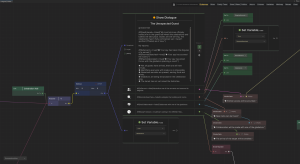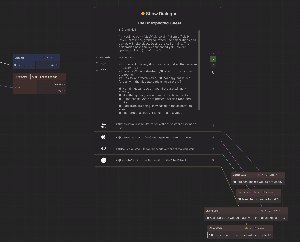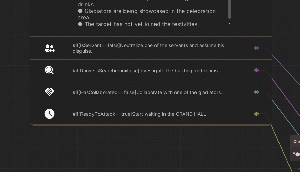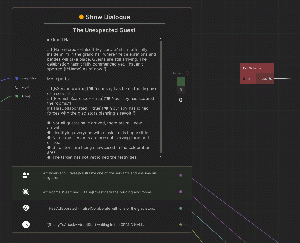Dialogue Node: Difference between revisions
Tayfunwiki (talk | contribs) No edit summary |
Tayfunwiki (talk | contribs) No edit summary |
||
| (16 intermediate revisions by the same user not shown) | |||
| Line 1: | Line 1: | ||
[[File:Dialogue.png|thumb|Dialogue Node]] | |||
<b>Description</b><div class="description" style="padding-left:35px;">Displays a dialogue window for the player. The flow continues based on the player's choice.</div><blockquote>» If the dialogue is to be shown to an '''AI''' character, it will make a random choice. Options set as '''Primary''' are prioritized.</blockquote> | |||
<b>Inputs</b><div class="description" style="padding-left:35px;"> | |||
Input ports determine for whom the dialogue will be displayed. You can show the dialogue for a '''Conspirator''', '''Target''', or a '''third-party''' '''actor'''. | |||
</div> | |||
[[File:Dialogue-Inputs.gif|thumb|[[Input Ports]]]] | |||
<b>Right-Click Settings</b><div class="description" style="padding-left:35px;">By right-clicking on options, a menu opens where you can delete the option, move it up or down, or set it as '''Primary''' for '''AI'''.</div> | |||
[[File:Dialogue-Rightclick.gif|thumb|Right-Click Settings]] | |||
<b>Add Choice</b><div class="description" style="padding-left:35px;">By clicking the '''+''' button, you can add as many options as you like. | |||
</div><b>Dialogue Timer</b><div class="description" style="padding-left:35px;">You can add a timer for your dialogues. If a choice is not made within the set time, the dialogue closes and the flow continues from the '''Timeout''' '''Output'''.</div> | |||
[[File:Add-choice.gif|thumb|Add Choice]] | [[File:Add-choice.gif|thumb|Add Choice]] | ||
<b> | [[File:Dialogue-Timeout.gif|thumb|Dialogue Timeout]]<b>Text Formatting</b><div class="description" style="padding-left:35px;">You can easily make your dialogue texts dynamic. You can enable or disable dialogue choices using text formatting. For example:<syntaxhighlight lang="bbcode">if[IsServant==false]Neutralize one of the servants and assume his disguise.</syntaxhighlight><blockquote>» This option will be active if the '<nowiki/>'''IsServant'''<nowiki/>' boolean variable is '''false'''. If not '''false''', this option will be disabled.</blockquote>Similarly, you can easily make the dialogue content dynamic. For example; | ||
<syntaxhighlight lang="bbcode">#if[IsServant==true]{"● Your spy has taken the disguise of a servant."}</syntaxhighlight><blockquote>» The text '''"● Your spy has taken the disguise of a servant."''' ''will only appear if the '<nowiki/>'''IsServant'''<nowiki/>' boolean variable is '''true'''.''</blockquote></div>''» For detailed information, please refer to the [[Text-Formatting]] page.'' | |||
Latest revision as of 23:03, 13 December 2023
Description
Displays a dialogue window for the player. The flow continues based on the player's choice.
» If the dialogue is to be shown to an AI character, it will make a random choice. Options set as Primary are prioritized.
Inputs
Input ports determine for whom the dialogue will be displayed. You can show the dialogue for a Conspirator, Target, or a third-party actor.
Right-Click Settings
By right-clicking on options, a menu opens where you can delete the option, move it up or down, or set it as Primary for AI.
Add Choice
By clicking the + button, you can add as many options as you like.
Dialogue Timer
You can add a timer for your dialogues. If a choice is not made within the set time, the dialogue closes and the flow continues from the Timeout Output.
Text Formatting
You can easily make your dialogue texts dynamic. You can enable or disable dialogue choices using text formatting. For example:
if[IsServant==false]Neutralize one of the servants and assume his disguise.
Similarly, you can easily make the dialogue content dynamic. For example;» This option will be active if the 'IsServant' boolean variable is false. If not false, this option will be disabled.
#if[IsServant==true]{"● Your spy has taken the disguise of a servant."}
» The text "● Your spy has taken the disguise of a servant." will only appear if the 'IsServant' boolean variable is true.
» For detailed information, please refer to the Text-Formatting page.