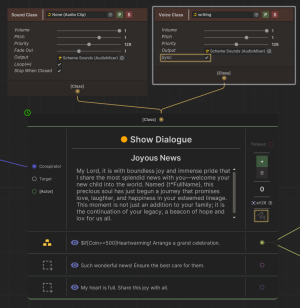Voice Class Node: Difference between revisions
Tayfunwiki (talk | contribs) (Created page with "...") |
Tayfunwiki (talk | contribs) No edit summary |
||
| Line 1: | Line 1: | ||
... | [[File:Voice Class Node.png|thumb|Voice Class Node]] | ||
= Voice Class Node = | |||
== Description == | |||
The Voice Class Node plays audio while the connected Dialogue Node is active. It is responsible for handling sound playback settings when a dialogue is being shown on the screen. | |||
== Output Ports == | |||
* '''[Class]:''' Connects to the associated Dialogue Nodes. (This port does not affect the flow.) | |||
== Parameters == | |||
* '''Volume:''' Controls the loudness level of the playback sound. | |||
* '''Pitch:''' Adjusts the pitch of the playback sound. | |||
* '''Priority:''' Sets the priority of the sound being played back, corresponding to the AudioSource object in Unity. | |||
* '''Output:''' Specifies the AudioMixerGroup that the playback sound is routed through. | |||
* '''Sync:''' If enabled, synchronizes the typewriter effect sound with the dialogue text display. (The Typewriter Effect must be enabled in the Dialogue Node.) | |||
Latest revision as of 05:02, 16 March 2024
Voice Class Node
Description
The Voice Class Node plays audio while the connected Dialogue Node is active. It is responsible for handling sound playback settings when a dialogue is being shown on the screen.
Output Ports
- [Class]: Connects to the associated Dialogue Nodes. (This port does not affect the flow.)
Parameters
- Volume: Controls the loudness level of the playback sound.
- Pitch: Adjusts the pitch of the playback sound.
- Priority: Sets the priority of the sound being played back, corresponding to the AudioSource object in Unity.
- Output: Specifies the AudioMixerGroup that the playback sound is routed through.
- Sync: If enabled, synchronizes the typewriter effect sound with the dialogue text display. (The Typewriter Effect must be enabled in the Dialogue Node.)