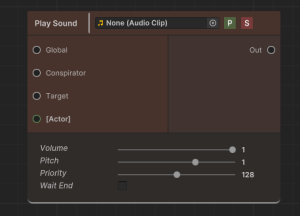Play Sound Node: Difference between revisions
Tayfunwiki (talk | contribs) No edit summary |
Tayfunwiki (talk | contribs) No edit summary |
||
| Line 1: | Line 1: | ||
[[File:Play Sound.png|thumb|Play Sound]] | [[File:Play Sound.png|thumb|Play Sound]] | ||
<b>Description</b><div class="description" style="padding-left:35px;"> | <b>Description</b><div class="description" style="padding-left:35px;">Plays a sound file.</div><b>Inputs</b><div class="description" style="padding-left:35px;"> | ||
» Global: | » Global: The sound is played for all characters. | ||
» Conspirator: | |||
» Target: | » Conspirator: The sound is played for the Conspirator character. | ||
» [Actor]: | |||
» Target: The sound is played for the Target character. | |||
» [Actor]: The sound is played for the character selected with Return Actor. | |||
</div><b>Settings</b><div class="description" style="padding-left:35px;"> | </div><b>Settings</b><div class="description" style="padding-left:35px;"> | ||
» Volume: | » Volume: Sets the volume of the sound to be played. | ||
» Pitch: | |||
» Priority: | » Pitch: Sets the pitch of the sound to be played. | ||
» Wait End | |||
» Priority: Sets the priority of the sound to be played. | |||
» If Wait End is active, the flow will be paused at this point until the sound is completed. | |||
</div> | </div> | ||
Latest revision as of 04:18, 19 December 2023
Description
Plays a sound file.
Inputs
» Global: The sound is played for all characters.
» Conspirator: The sound is played for the Conspirator character.
» Target: The sound is played for the Target character.
» [Actor]: The sound is played for the character selected with Return Actor.
Settings
» Volume: Sets the volume of the sound to be played.
» Pitch: Sets the pitch of the sound to be played.
» Priority: Sets the priority of the sound to be played.
» If Wait End is active, the flow will be paused at this point until the sound is completed.